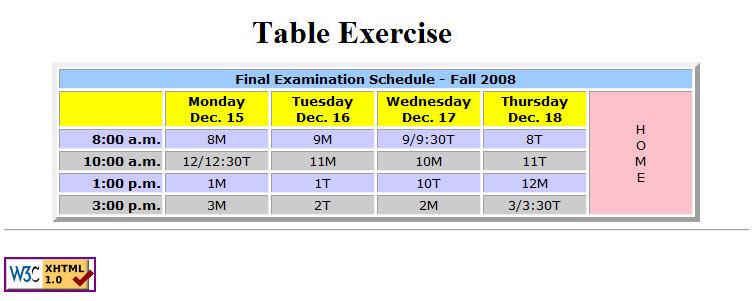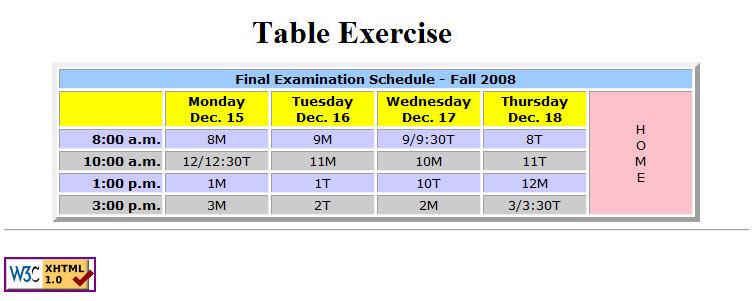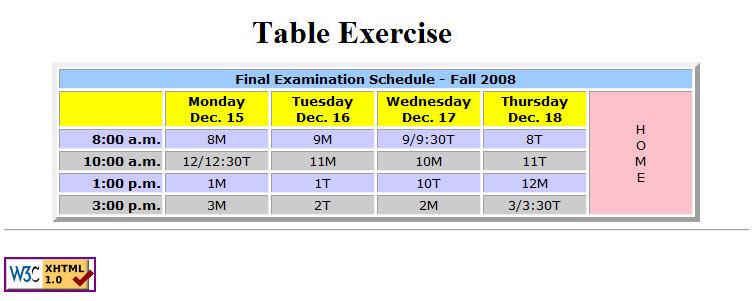Homework #6 [10 points]
HTML Tables
Instead of starting from scratch on this problem I want you to copy my
hw06_initial.html file and change it to
meet the specifications (simply right-click
the link and select
Save Target As to save it on your computer).
After you copy the file rename it to hw06.html and put it in your
web site on neo.
For convenience, I included a W3C validator link as part of your web page.
Please leave it there and use it to validate your page.
Specfications and Hints
The web page you copy is only partially complete.
When finished, it should look like the illustration below
except that it will be for the Spring 2010 term,
from Monday May 10 to Thursday, May 13.
Additional specifications follow:
-
Modify the initial table by giving it a wide border (as shown) and
by adding a column of clock times on the left,
a column that spans multiple rows on the right with the word HOME,
a top row with a title spanning over all columns,
and a second row containing individual day/date titles.
-
The heading, table, and titles within the table are to be centered
except for the first-column times which should be right-justified.
-
The table should look exactly as in the illustration, including the
spacing, alignment, and colors. I suggest using <th>-tags
for the titled cells and <td>-tags for the other cells.
Add attributes as needed for the colors, alignment, and spacing.
-
The background colors are: #99CCFF for top row, yellow
for second row, pink for last column, #CCCCFF for the
8am and 1pm rows, and #CCCCCC for the 10am and 3pm rows.
-
All 6 column widths should be set at 90.
-
Do not change the font-family or font-size from what has been
given in the initial file. You do not need to add any more styles
to do this homework.
-
HINTS - Use in all empty cells to avoid border problems.
Use <br /> between each letter of HOME to make
it look as shown. Periodically validate the page rather than wait until
the end and be overwelmed by many errors (just click the W3C Icon).