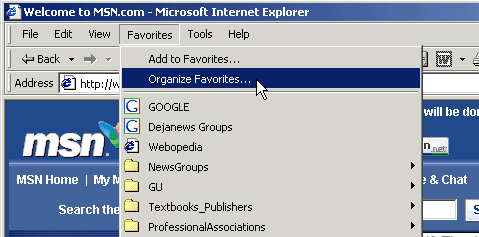
The following screenshots are for Graceland students, faculty, or staff, who want to fix broken bookmarked links to Graceland webpages following the switchover to the new Graceland University webspace on November 11, 2002. The screenshots show Internet Explorer (v5.5) on Windows 2000. However, the principles are the same even if your situation differs. For instance, if you are using Netscape as your browser you may find a menu option of Edit Bookmarks rather than Organize Favorites.
Open your web browser and select the option to Organize Favorites.
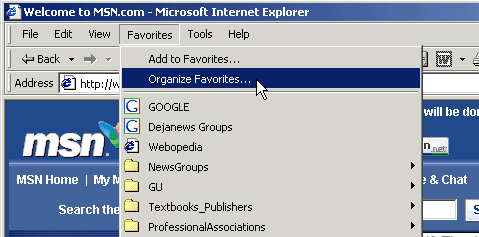
If necessary double-click on subfolders in order to get to
your Graceland related links. Any links to faculty (or
student or staff) web pages that began with www must
be changed.
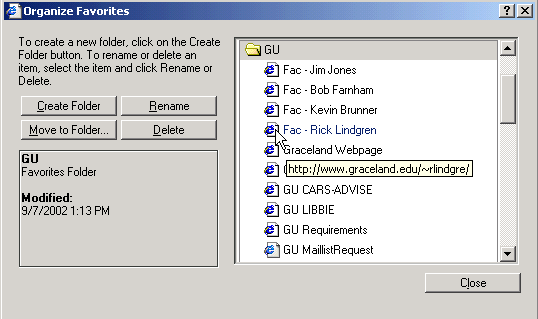
Right-click on the link and select Properties from
the pop-up menu so that you
can change the address.
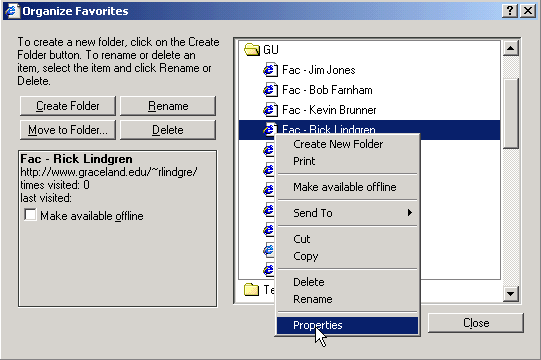
Select over the www and change it to
personal (or brutus). Take care
not to remove the dot before graceland
or any of the http:// prefix. Press OK
when done.
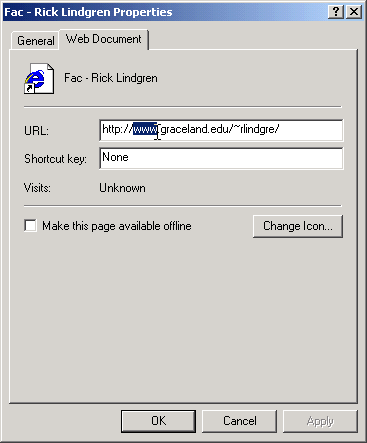
The previous few steps should be repeated for any other
favorites that linked to pages on the old www
site. This step and the following one are related
to any bookmarked favorites for www2
(such as the old Graceland webpage). On any of these
links, right-click it and select the Properties
option.
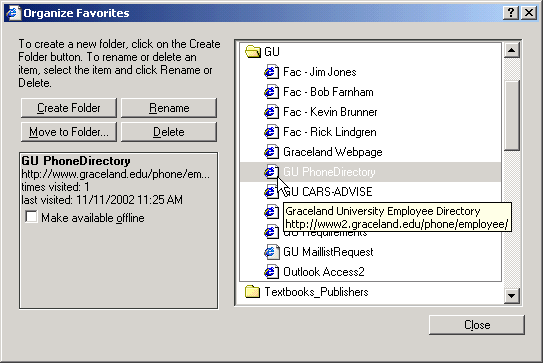
In the URL field you must change the www2 to www
and press the OK button.
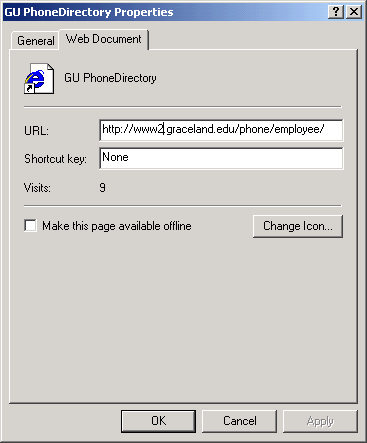
You can hold your mouse over the links to see if all the
URLs have been fixed before closing the dialog box.
You may have favorites to Libbie, Cars, the K-drive,
or other Graceland sites, but these need not be changed.
Only those that went to the old www or www2
sites.
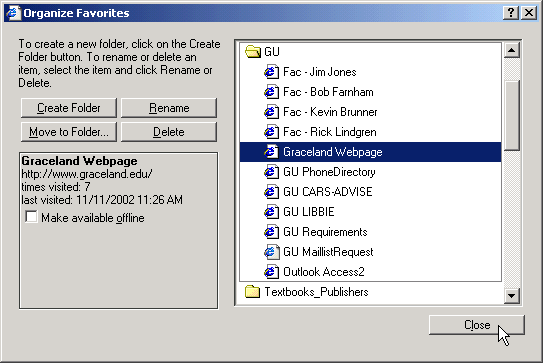
Does your web browser try to go to the Graceland home page
when it first starts? If so, and it does so without success
then you must update your home page setting as well.
Select Internet Options from the Tools menu.
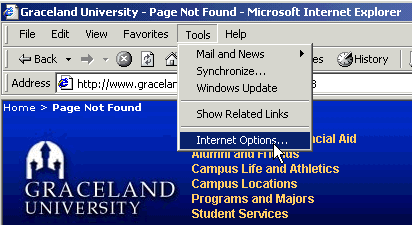
Enter the correct address for the Graceland home page and
press the OK button. It has been recommended that Gracelanders
use the following URL for their home page since it gets you to
the services you are probably looking for quicker:
http://www.graceland.edu/show.cfm?durki=14
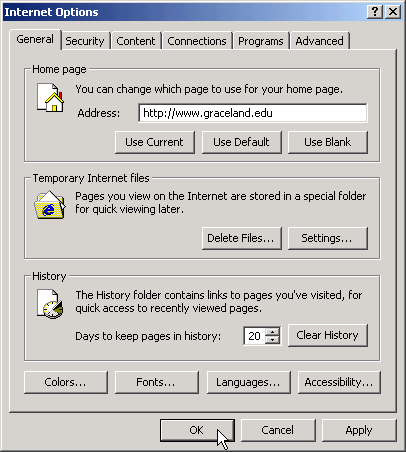
Exit your browser and relaunch it to see that the new home page setting works. Test out your other favorites as well.